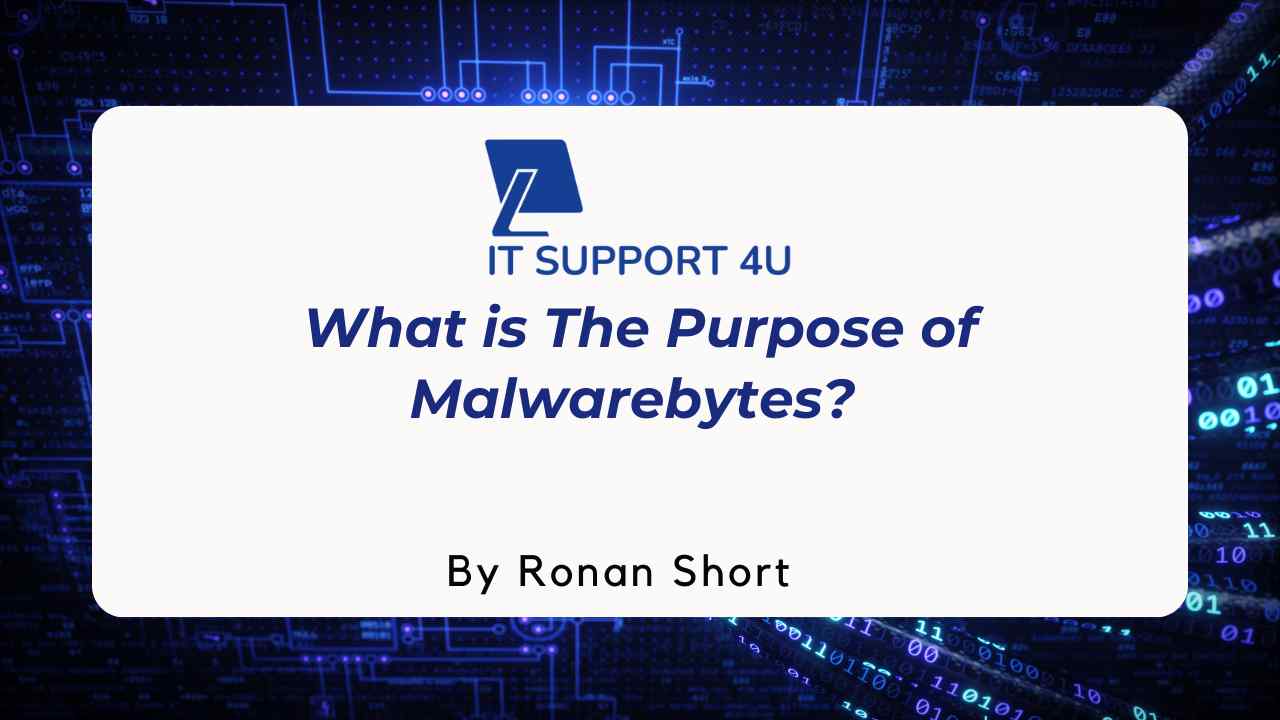What is the purpose of Malwarebytes? If you're looking to protect your devices from modern cyber threats, this is a question worth asking.
Malwarebytes is a trusted security tool that helps detect, remove, and block harmful software like viruses, spyware, and ransomware. It’s suitable for both home users and businesses, offering real-time protection and easy-to-use features.
In this blog, we’ll explore how Malwarebytes works and why it’s a valuable addition to your cybersecurity setup.
Let’s start!
How Can You Understand the Role of Malwarebytes in Cybersecurity?
If you're concerned about digital threats, it's important to know exactly “what is the purpose of Malwarebytes?”. This software is built to shield your devices from a wide range of harmful software, such as viruses, ransomware, and spyware. It works by detecting, removing, and preventing malware attacks before they can do damage.
Users can choose between a free version with basic scanning and a premium version that offers real-time protection, web security, and exploit prevention. It’s suitable for both individuals and businesses, with advanced tools for managing larger networks. Whether you're protecting a personal laptop or a full office setup, Malwarebytes helps keep your systems safe and secure.
What Does Malwarebytes Do to Keep Your Devices Secure?
To understand what is the purpose of Malwarebytes?, it's helpful to look at the software’s key functions. Each feature works together to prevent, detect, and remove threats before they can cause harm.
Malware Removal and Protection
Malwarebytes is designed to scan devices for harmful software like viruses or trojans. It identifies and removes infections to keep your system clean and secure. This function is ideal for catching threats that may have bypassed traditional antivirus software. It’s especially useful during or after suspicious activity.
Real-time Protection

With the premium version, Malwarebytes provides continuous monitoring of your system. It actively prevents new infections by blocking malicious downloads and programs. This keeps threats from executing in the first place. It’s a proactive layer of defence that runs silently in the background.
Web Protection
This feature blocks access to websites known for distributing malware or running phishing scams. It protects users from fake login pages and suspicious downloads. Web protection is especially valuable for users who frequently browse or shop online. It adds an extra line of defence against data theft.
Exploit Mitigation
Exploit mitigation helps guard against software vulnerabilities that hackers try to abuse. Malwarebytes detects and blocks these attempts before they can take hold. This feature strengthens older programmes or operating systems that may not receive regular updates. It’s crucial for preventing hidden entry points into your system.
What Are The Additional Tools That Extend Malwarebytes’ Security Capabilities?
To fully understand what is the purpose of Malwarebytes?, it’s important to explore not just its core defences but also the additional features designed for business and advanced users.
Business Solutions

Malwarebytes provides custom products for companies to defend their networks and endpoints. These services include centralised control and advanced threat detection. It helps IT teams safeguard sensitive business data.
ThreatDown
This is a lightweight agent built specifically for business environments. It’s simple to deploy across multiple systems and requires minimal configuration. It provides continuous monitoring without draining resources.
Cloud Management Console
This feature allows businesses to manage multiple devices from one secure dashboard. Admins can deploy updates, run scans, and monitor threats remotely. It's especially useful for managing large teams or distributed workforces.
Endpoint Detection and Response (EDR)
Malwarebytes EDR helps detect threats that evade basic antivirus tools. It offers visibility into endpoint activity and allows instant isolation of infected devices. This is vital for containing advanced threats quickly.
Scheduled Scans and Automated Updates
Users can schedule routine scans and ensure their protection tools are always up to date. This reduces the risk of overlooking potential threats. It also ensures long-term reliability with minimal manual input.
Conclusion
Malwarebytes is a powerful cybersecurity tool designed to detect, block, and remove a wide range of threats, from viruses and spyware to exploit attacks. It offers essential features like real-time protection, web filtering, and exploit mitigation, making it suitable for both home users and businesses. The platform also includes tailored business solutions such as ThreatDown and centralised cloud management for advanced protection.
Still thinking about what is the purpose of Malwarebytes? It’s simple to keep your systems secure and your data safe. Need help setting up or managing your cybersecurity? Contact IT Support today for expert assistance and reliable protection solutions customised to your needs.
Get an IT Plan Today!