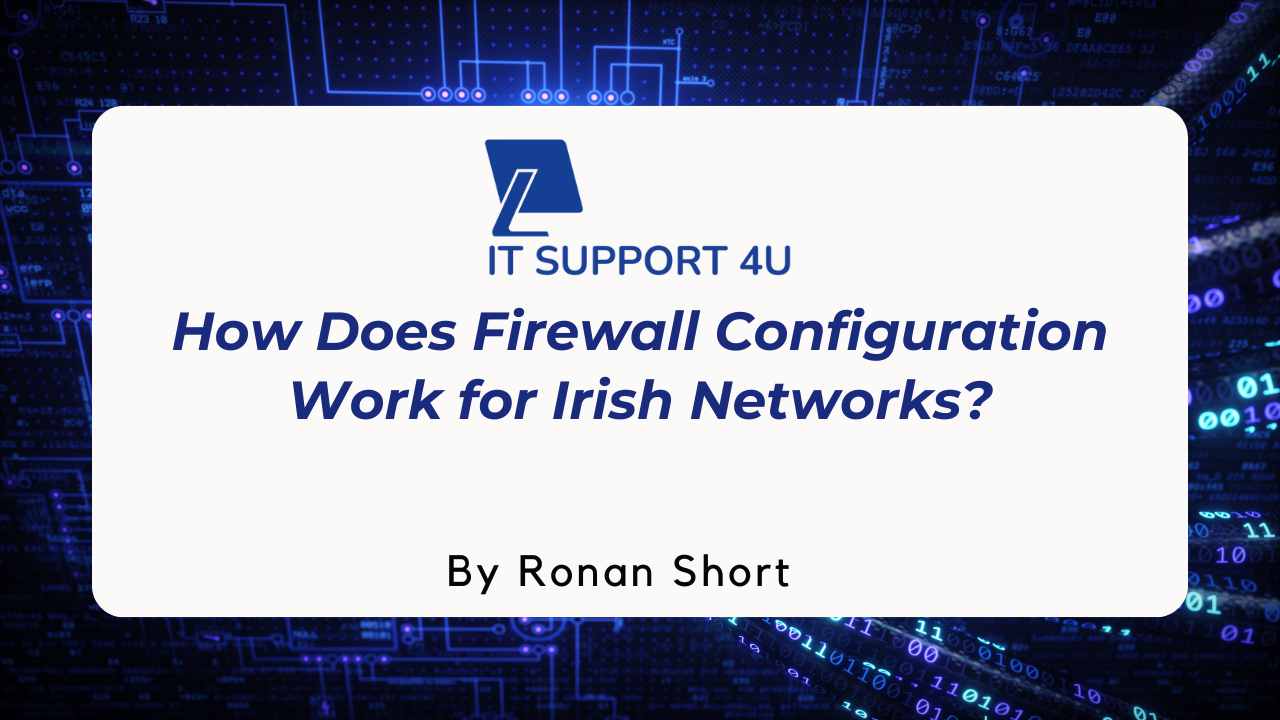As a leading provider of IT services in Ireland, IT Support 4U understands the importance of staying up-to-date with the latest technology trends and tools. Microsoft Office is one of the most popular software suites in the business world, but many people may need clarification about the difference between the traditional Microsoft Office and Office 365. This blog post will explore the key differences between these two software options to help you decide which is best for your business.
Overview of Microsoft Office
Microsoft Office is a collection of productivity software that includes popular programs such as Word, Excel, PowerPoint, and Outlook. These programs have been around for many years and are widely used in businesses and homes worldwide. The traditional version of Microsoft Office is a one-time purchase, meaning you pay for the software once and own it forever. Once you purchase the software, you can install it on one or more computers and use it as long as you want.
Overview of Office 365
Office 365, on the other hand, is a subscription-based service that gives users access to the same suite of productivity tools as the traditional Microsoft Office. However, some key differences between the two are essential to understand.
Differences between Microsoft Office and Office 365
Accessibility
One of the most significant differences between Microsoft Office and Office 365 is accessibility. With the traditional version of Microsoft Office, you must install the software on each computer you want to use. With Office 365, however, you can access the software from any device with an internet connection, making it much more convenient for businesses with employees who work remotely or travel frequently.
Automatic Updates
With Office 365, users can access the latest software, including new features and updates. On the other hand, Microsoft Office requires users to purchase a new version of the software to access new features and updates.
Pricing
Another significant difference between the two is the pricing structure. Microsoft Office is a one-time purchase, while Office 365 is a subscription-based service. With Office 365, users must pay a monthly or annual fee to continue using the software.
Integration with other tools
Office 365 is designed to work seamlessly with other Microsoft tools and services, such as OneDrive, SharePoint, and Microsoft Teams. This integration can help businesses to improve collaboration and communication among employees.
Cloud-based storage
Office 365 includes 1 TB of cloud storage space on OneDrive, which allows users to access, edit and share files from anywhere, on any device. With Microsoft Office, users have to rely on external storage solutions.
Why choose Office 365?
While both Microsoft Office and Office 365 offer similar functionality, there are several reasons why Office 365 may be the better choice for your business.
Flexibility
With Office 365, users can access the software from anywhere, at any time, on any device, making it ideal for businesses with employees who work remotely or travel frequently.
Automatic updates
Office 365 users have access to the latest version of the software, including new features and updates, without purchasing a new version.
Improved collaboration and communication
Office 365’s integration with other Microsoft tools and services, such as OneDrive, SharePoint, and Microsoft Teams, can help businesses improve employee collaboration and communication.
Cloud-based storage
With Office 365, users can access, edit and share files from anywhere, on any device. With 1 TB of storage space on OneDrive, businesses can store and share large amounts of data without worrying about running out of storage space.
Cost-effective
While Office 365 may have a higher upfront cost, the subscription-based pricing structure can be more cost-effective in the long run. With Office 365, businesses only pay for what they need and can quickly scale up or down as their needs change.
What is the Difference Between Office 365 and Microsoft 365?
While Office 365 and Microsoft 365 may sound similar, they are two different products offered by Microsoft. Understanding the key differences between these two products is essential to make an informed decision about which is best for your business.
Features
Office 365 primarily includes popular productivity tools such as Word, Excel, PowerPoint, and Outlook. On the other hand, Microsoft 365 has all Office 365’s features and additional security and device management tools. This makes Microsoft 365 a more comprehensive solution for businesses that want to secure and manage their devices in addition to productivity tools.
Devices
Office 365 can be installed on a limited number of devices, typically five for personal use and 300 for business use. Microsoft 365 allows for installation on an unlimited number of devices. This makes Microsoft 365 a better option for businesses with a large number of devices to manage.
Security
Office 365 includes basic security features such as data encryption and compliance, while Microsoft 365 has more advanced security features such as threat protection and device management. This makes Microsoft 365 a more robust solution for businesses that want to improve their security posture.
Is Office and Office 365 the Same?
No, Office and Office 365 are not the same. The office is the traditional version of the productivity software suite that includes popular programs such as Word, Excel, PowerPoint, and Outlook. Office 365 is a subscription-based service that gives users access to the same suite of productivity tools as the traditional Microsoft Office but with additional features such as cloud storage and automatic updates.
Does Microsoft 365 include Microsoft Office?
Yes, Microsoft 365 includes all the features of Office 365, which includes all the popular productivity tools such as Word, Excel, PowerPoint, and Outlook. In addition to these productivity tools, Microsoft 365 has additional security and device management tools.
Is Office 365 as good as Office?
Both Office and Office 365 offer similar functionality, but there are several key differences between the two. Office 365 provides greater accessibility, automatic updates, improved collaboration and communication, cloud-based storage, and a more cost-effective pricing structure. If you are looking for a software solution that can help your business stay competitive and productive, Office 365 may be a better choice.
Pricing Comparison: Office 365 vs Microsoft 365
When it comes to pricing, Office 365 plans for personal use start at €7.00 per month, and plans for business use start at €7.00 per user per month. Microsoft 365 plans for business use start at €8.25 per user per month. It’s important to note that these prices are based on an annual commitment and may vary depending on the number of users and the specific features you need. It’s crucial to evaluate your needs and budget before making a decision.
It’s also worth noting that Office 365 and Microsoft 365 are subscription-based services, meaning a monthly or annual fee will be needed to continue using the software. In contrast, traditional Microsoft Office is a one-time purchase.
Choose the Right Solution for Your Business
Both Office 365 and Microsoft Office offer similar functionality, but key differences exist. At IT Support 4U, we can help you understand these differences and recommend the best solution for your business based on your specific needs and budget.
Be sure to contact us today and take the first step in choosing the right software solution for your business. Our team is ready to help you make an informed decision and ensure a smooth transition.
Get an IT Plan Today!